64 bit?
Going into this, I was convinced that the laptop was up to running a 64-bit OS, so I fancied giving that a go. The Windows 7 Beta x64 iso duly downloaded and burned to a DVD, I put the disk in the (newly-wiped) drive, and had a go.
The installation process itself is little different from installing Vista. Upon getting into the OS proper, it was lacking only for drivers for two components. Checking the hardware IDs revealed these to be Ricoh devices, so bound to be the card reader. Dell had a suitable driver pack, so I nabbed that and it worked a treat.
The real problems began when I wanted to install the Samsung Easy Display Manager.
This innocuously-named utility has been the source of major irritation to me in the past, so I spent a long time before installing trying to determine whether I had any other options. Whilst people running Linux do appear to (sometimes) have a solution in hand, that was no good for me in Windows. My only option was to get EDM (if you don't mind the abbreviation - it'll save me some typing) on there.
Sadly, after buggering about with that for a while, I had a load of error messages and zero success.
Everything else worked quite nicely though!
Battery life must suffer badly from the lack of backlight control though...I definitely want that.
32 bit?
Given how much I liked the general ambience of the Windows 7 experience, I thought I'd give the 32 bit version a go instead. Another 2.4 GB of download later (did I mention that my computer went into standby the first time I tried to download the x64 version? Damn good job O2 doesn't have a cap!), I had another DVD to try...
Again, the install runs without a hitch (clean install). This time every component has a suitable driver right away. By the way, I should note that Windows 7 is perfectly capable of acknowledging the action of volume adjustment keys, but most other stuff has no function at this point.
Fingers crossed...and EDM 2.2.10.1 installs smoothly, first time! Now all the overlay graphics appear, but the backlight control still doesn't work. I'm not surprised, but I am ever the optimist, so I had a go with the newer WDDM 1.1 drivers dated 20th Jan. They also were ineffective in conjunction with EDM.
Having been round the houses with this before, I knew that driver 7.15.10.1409 would work with EDM (verified this in x86 Vista before deleting it all, notes below)...Whatcha know, they also work in Windows 7! Result: all key functionality restored.
Some new behaviour that I don't think I remember from before is that the brightness appears to be limited when running on battery, versus that which is possible when plugged into the mains. The screen also auto-dims when the AC is removed...is that new, too?
Overall Impressions
Windows 7 boots very fast
The new window management tricks (half-screen etc) very handy
New taskbar will take some getting used to, but does seem like something that'd be second nature over time, and save a lot of hassle - peeking at another window and quickly returning to the first one in particular should be a neat solution to the pain of shuffling windows around
Also - it seems to accept AVG 8 Free edition, so no worries about a trial expiring.
And a bit of 'photographic' evidence:
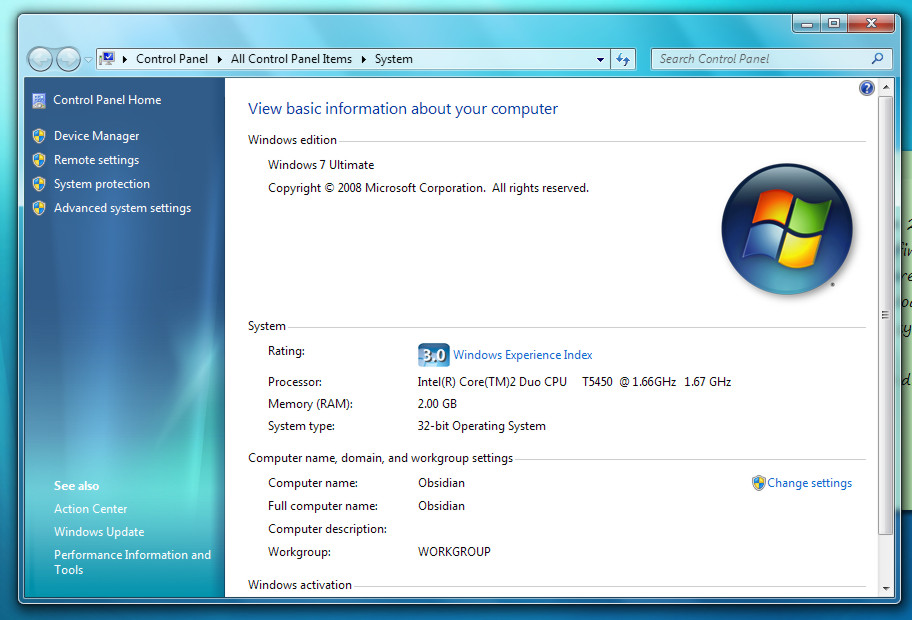
On EDM vs Intel
EDM v2.1.2.3, v.2.1.3.2 or v2.2.10.1 all worked fine with intel IGP driver 7.15.10.1283.
Don't think EDM 2.1.2.3 used to work with 7.15.10.1409, but EDM 2.2.10.1 does.
7.15.10.1537, 7.15.10.1591 and 7.15.10.1608 don't work with EDM 2.2.10.1 (or vice-versa!).
Comparing the plain '1283 driver from Intel versus the Samsung-provided one on a file-by-file basis demonstrates that they are identical. I assume therefore that all the work must be done by EDM to get the backlight control working.
However, it seems that EDM talks to the Intel driver in order to set the backlight correctly (since it needs the right version) - and this interdependence appears to need updating for each new Intel driver release (?)
Closing remarks
Samsung:
64 bit EDM at some point please, and get it talking to newer Intel drivers asap! (You may ask why newer drivers? I find the older releases don't have great IQ for DVDs - certainly poor versus my nVidia 8800GTS - and I want to try some new drivers one day...)
Microsoft:
Looks good, thanks for this chance to swap Vista out of my laptop, this OS just seems a whole lot more usable. The thing that really wound me up about Vista was that the configuration option I was looking for never seemed to be in the place I was looking, instead it took a few minutes' work to find it. Now, that time has been reduced - much better.
The general usability improvements look likely to mean that my main PC will be going straight from XP to Windows 7 when it gets released...
Samsung Q45 owners:
In order to install Windows 7 - firstly, pick the 32-bit version, and download Easy Display Manager 2.2.10.1 from a different (newer) laptop's download centre (try here), and use Google to pick up the Intel 7.14.10.1409 driver for Vista (try here).

27 comments:
Thanks for you article - it saves a lot of my time with my q45 setup ^_^
Hi, I tried installing the intel 7.14.10.1409 driver for Vista, but it just comes up with an error message "This operating system is not supported. Setup will exit."
How did you manage it install it? I've managed to install the EDP ok.
Thanks
Right click on setup- select 'Troubleshoot Compatibility'. it's helps as i remember
Brillant, that fixed my problem! Thanks very much :)
64bit edm here
http://www.samsung.com/uk/consumer/detail/support.do?group=itbusiness&type=notebookcomputers&subtype=rseries&model_nm=NP-R610&disp_nm=R610&language=&cate_type=all&mType=SW&dType=D&vType=&cttID=2244449&prd_ia_cd=05010400&model_cd=NP-R610-FS03UK&menu=download&menu2=detail
p0rk
Hey!
Where U get the Ricoh mmc drivers for 64bit? I'm too np-q45 ownwe - just installed vista ultimate 64bit.
running win7 rc1 here - ricoh drivers
ok out the box
p0rk
thx mate! you really helped me a lot. was looking for last 2weeks to get problem with my Q45 solved
Hi, in my Q45 i've installed Intel x64 drivers v7.14.10.1283 and EDM v2.2.10.0 for Vista64 and all works perfectly in Windows7 x64 ultimate.
Mega-Cool!! :-) Many thanks to your blog and the comments from the readers!
I could solve my Windows 7 RC1 64bit issues with my Q45 T5450.
It works perfect now with the 64 bit Version of EDM 2.2.10.0 which is mentioned here.
Interestingly I had to remove the Intel 64 bit driver 8.15.10.1825 from 22 June 2009. The Intel 7.14.10.1409 from the blog article here works perfect. Though, it took some trials, to find a link that works.
Cool. Thanks again :-))
Btw, the performance index of my Q45 T5450 with Win 7 RC1 and 3 GB RAM is 3.5 :-)
Thankyou very much...i was looking for Backlight solution since the RC release ;-)
bye,
Speck
Intel VGA_v7.14.10.1409_Vista_SP1 run with vista SP1 compatability mode and
Samsung R610 64 bit EDM (Easy_Display_Manager_64bit_2.2.10.0) works fine for Win 7 64 bit. I get auto dimming and FN brightness keys working.
Commenting on my own post seems a bit weird - but I thought it was worth it to say that I'm still using exactly this set up on my machine with the retail version of Windows 7 installed, and it's working a treat.
It can be tricky to track down the 1409 display driver, but that does seem to be the key to the whole thing. Still no idea exactly what it is that is special about that driver revision though!
I have successfully installed Windows 7 x64 on my Q45. With the older Intel graphics driver and the EDM mentioned above everything works well.
But...I am having troubles setting up the built in webcam. It seems that the device isn't even seen my windows. I have the driver from the Samsung homepage but it won't install since the webcam "isn't there". Anyone have any ideas?
Ive got it all working too, you need to dl the display manager for the q320 they have a windows7 64 bit version now.
http://www.samsung.com/uk/consumer/pc-peripherals/notebook-computers/q-series/NP-Q320-AS02UK/index.idx?pagetype=prd_detail&tab=support
then install an older video driver (in vista compatability mode)
http://download.cnet.com/3001-2108_4-167561.html?spi=c49a3c41120748411dbb2d3133d49260
then for the MMC use the dell driver pack...
http://drivers.softpedia.com/progDownload/Alienware-M15x-Notebook-Ricoh-R5C833-Card-Reader-Driver-A00-Download-85603.html
if you get a Persistence Module Problem
then disable it using msconfig, anything reffering to ipfxpers.exe
http://forums.majorgeeks.com/showthread.php?t=158294
xx
its all good now!!!
thank you EVER SO MUCH... I spent a whole day on this problem before finding your post, so many many many thanks!
Thanks a billion! Works great for me: Samsung Q45 Aura bought in Germany (Model-Nr it says on back is NPQ45F001/SEG )
Files available as posted in blog entry at
http://www.versiontracker.com/dyn/moreinfo/win/153365 for Intel VGA_v7.14.10.1409_Vista_SP1.zip - 7.14.10.1409 Chipset
and
http://www.samsung.com/uk/support/detail/supportPrdDetail.do?menu=SP01&prd_ia_cd=05010500&prd_mdl_cd=&prd_mdl_name=NP-Q210 for Easy Display Manager 2.2.10.1 (actually its referred to as a Win XP Software for the Q210)
All key functionality restored! Thank you, BodHack!!!
Does anyone know how to get the webcam working in WIndows7?
All drivers from the samsung page does not work? I still have a unkown usb device in device manger
Thanks a bunch!
Had to install the new driver under compatibility mode, (first time i've used it) but worked first go.
No more squinting at the screen :o)
Billwah
Does anyone know how to get the webcam working in WIndows7?
All drivers from the samsung page does not work? I still have a unkown usb device in device manger
if u have win7 x64 and q45 then u must install 6.1.7600.16385 Microsoft Driver for webcam Date:21.06.2006. after it my webcam detected as Vega USB 2.0 Camera and work Perfect with skype ))
I have installed Win7 64-bit Home Premium on my "Duke" Samsung Q45. In the process, I have lost the dvd drive!
Obviously the dvd drive worked fine under the supplied 32-bit Vista, and I installed Win 7 64 off the dvd drive. But after the install, the drive does not acknowledge there is a disc inside. The drive is recognised in Device Manager and Windows Explorer.
Is there a firmware update on the Samsung website (or elsewhere) I missed for the drive that others have installed. I see Dell use the same TSST 632L drive and have a v02 firmware to correct problems with iTunes burning.
Any answers from 64-bit users? From another forum, others have said 32-bit Win 7 had no issues with the dvd drive.
Shreshth
Thanks ! It I solve it on my Q45 with win7 64bit and 8400 graphic card. This version of EDM (Easy Display Manager v.3.0.3.5) works perfect. Without brightness control, in sunny days, outdooor, this notebook becomes unusable if set up at medium level.
here's the link:
http://samsung.driversdown.com/Download.asp?ID=118&Url=http://downloadcenter.samsung.com/content/SW/200910/20091013141105343/Easy_Display_Manager_3.0.3.5.zip
Thanks for all the advice. My computer is working fine however every time there is an up-date, the system automatically up-date the Intel to a newer version hence the screen brightness stop working and I have to reinstall Intel 7.14.10.1409 driver for Vista - is there a way I can stop this driver being up-dated?
do my trig homework for me people write research essays in order to online math homework help
Post a Comment