Just recently, I've got a new graphics card - A Gigabyte GTX 460 1GB OC. It's quiet (at least as quiet as my 8800GTS-512 OC was) and quick - which is ideal - but has been totally incapable of playing blu-rays with PowerDVD. Every time I attempted playback, I would get a BSOD with a STOP 0x7E in nvlddmkm.sys. (Incidentally, that may well be the first blue screen I've had in Windows 7.)
I seem to have tracked this down to the drivers interacting badly with the software. I normally use PowerDVD 7 Ultra, because:
1. That's what I got with my blu-ray drive
2. The idea of having to use and sign up for MoovieLive brings me out in incandescent irrational rage
3. Software to play blu-ray discs costs a fortune
Anyway, it turns out that ArcSoft TotalMedia Theatre 3 Platinum works absolutely fine, but I wanted to avoid it for reason 3.
Note that PowerDVD 9 Ultra doesn't work either, and see reason 2.
Late last night I found a beta driver release here, which is not WHQL'd - so Windows complains when you install it - but is working fine for blu-ray playback so far.
...and my wallet breathes a sigh of relief.
Short version
Problem:
BSODs "STOP 0x7E in nvlddmkm.sys" when playing blu-ray in PowerDVD with Geforce GTX460 and driver 258.96.
Fix:
Use driver 259.32.
17 August 2010
27 June 2010
Sorting files in folders
So, just a quick one - not so long ago, I got a Pioneer DEH-P4200SD for my car. In brief, it's a decent head unit, but I'd like to compare it against something made by Alpine, because I'm pretty sure it doesn't actually sound as good as the CDR-500 that was installed in my car from the factory. I have noticed that using the graphic EQ mode seems to make a big difference to sound quality, though.
Anyway, I'm using it with a 16GB SD card, which is great from the point of view of getting a cubic buttload of music in the car, but the HU is a bit dumb, in that it does absolutely no sorting of its own, and relies entirely on the order the files are written into the FAT table.
Just last night I was heading to bed when I remembered the problem of jumbled up folder order, and found this page, which links to a conceptually deceptively simple batch file (which has been well written, all credit to Steffen). I ran it on my SD card this morning, and it's done the job perfectly, with everything coming up in order now. Luckily, I don't add music to the SD card often, so I can just run this batch whenever I do and it'll sort it out :)
Note that since all the batch does is move everything on the card, the process is actually reasonably quick...it can't have taken more than about 5 minutes to sort ~15GB on my class 4 SDHC card.
Thanks to Murray and Steffen!
Anyway, I'm using it with a 16GB SD card, which is great from the point of view of getting a cubic buttload of music in the car, but the HU is a bit dumb, in that it does absolutely no sorting of its own, and relies entirely on the order the files are written into the FAT table.
Just last night I was heading to bed when I remembered the problem of jumbled up folder order, and found this page, which links to a conceptually deceptively simple batch file (which has been well written, all credit to Steffen). I ran it on my SD card this morning, and it's done the job perfectly, with everything coming up in order now. Luckily, I don't add music to the SD card often, so I can just run this batch whenever I do and it'll sort it out :)
Note that since all the batch does is move everything on the card, the process is actually reasonably quick...it can't have taken more than about 5 minutes to sort ~15GB on my class 4 SDHC card.
Thanks to Murray and Steffen!
30 November 2009
Cobian Backup 9 and Windows 7
I recently installed the 64-bit version of Windows 7 Pro on my main desktop PC. My backup routine involves letting Cobian Backup get on with it. One problem is that the user interface appears to request admin privileges when it loads at boot time. This is a bit of a hassle, because it always brings up a UAC prompt.
I just thought I'd have a go at sorting it out, and some Googling later, found this page, which explains a possible registry tweak.
You can see the modification on my PC in the following image:

This entailed creating the "Layers" key, and then the new string value. Looks like it's working so far - no more UAC prompt when I start the interface from it's shortcut in the Start menu, at least...I'll update if there are any problems when I get round to restarting the computer.
Update: it does seem to be doing the job.
I just thought I'd have a go at sorting it out, and some Googling later, found this page, which explains a possible registry tweak.
You can see the modification on my PC in the following image:

This entailed creating the "Layers" key, and then the new string value. Looks like it's working so far - no more UAC prompt when I start the interface from it's shortcut in the Start menu, at least...I'll update if there are any problems when I get round to restarting the computer.
Update: it does seem to be doing the job.
31 January 2009
Windows 7 Beta and Samsung Q45
So, finally I gave in to temptation and installed the Windows 7 Beta onto my laptop. It's not a "mission critical" machine, so why not :) Here's some 'documentation' of my experiences...
64 bit?
Going into this, I was convinced that the laptop was up to running a 64-bit OS, so I fancied giving that a go. The Windows 7 Beta x64 iso duly downloaded and burned to a DVD, I put the disk in the (newly-wiped) drive, and had a go.
The installation process itself is little different from installing Vista. Upon getting into the OS proper, it was lacking only for drivers for two components. Checking the hardware IDs revealed these to be Ricoh devices, so bound to be the card reader. Dell had a suitable driver pack, so I nabbed that and it worked a treat.
The real problems began when I wanted to install the Samsung Easy Display Manager.
This innocuously-named utility has been the source of major irritation to me in the past, so I spent a long time before installing trying to determine whether I had any other options. Whilst people running Linux do appear to (sometimes) have a solution in hand, that was no good for me in Windows. My only option was to get EDM (if you don't mind the abbreviation - it'll save me some typing) on there.
Sadly, after buggering about with that for a while, I had a load of error messages and zero success.
Everything else worked quite nicely though!
Battery life must suffer badly from the lack of backlight control though...I definitely want that.
32 bit?
Given how much I liked the general ambience of the Windows 7 experience, I thought I'd give the 32 bit version a go instead. Another 2.4 GB of download later (did I mention that my computer went into standby the first time I tried to download the x64 version? Damn good job O2 doesn't have a cap!), I had another DVD to try...
Again, the install runs without a hitch (clean install). This time every component has a suitable driver right away. By the way, I should note that Windows 7 is perfectly capable of acknowledging the action of volume adjustment keys, but most other stuff has no function at this point.
Fingers crossed...and EDM 2.2.10.1 installs smoothly, first time! Now all the overlay graphics appear, but the backlight control still doesn't work. I'm not surprised, but I am ever the optimist, so I had a go with the newer WDDM 1.1 drivers dated 20th Jan. They also were ineffective in conjunction with EDM.
Having been round the houses with this before, I knew that driver 7.15.10.1409 would work with EDM (verified this in x86 Vista before deleting it all, notes below)...Whatcha know, they also work in Windows 7! Result: all key functionality restored.
Some new behaviour that I don't think I remember from before is that the brightness appears to be limited when running on battery, versus that which is possible when plugged into the mains. The screen also auto-dims when the AC is removed...is that new, too?
Overall Impressions
Windows 7 boots very fast
The new window management tricks (half-screen etc) very handy
New taskbar will take some getting used to, but does seem like something that'd be second nature over time, and save a lot of hassle - peeking at another window and quickly returning to the first one in particular should be a neat solution to the pain of shuffling windows around
Also - it seems to accept AVG 8 Free edition, so no worries about a trial expiring.
And a bit of 'photographic' evidence:
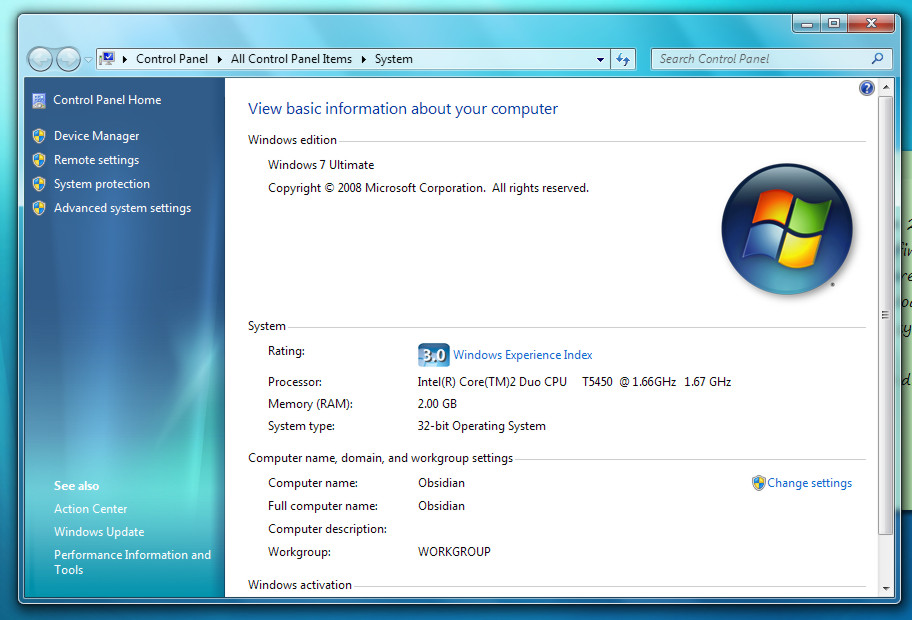
On EDM vs Intel
EDM v2.1.2.3, v.2.1.3.2 or v2.2.10.1 all worked fine with intel IGP driver 7.15.10.1283.
Don't think EDM 2.1.2.3 used to work with 7.15.10.1409, but EDM 2.2.10.1 does.
7.15.10.1537, 7.15.10.1591 and 7.15.10.1608 don't work with EDM 2.2.10.1 (or vice-versa!).
Comparing the plain '1283 driver from Intel versus the Samsung-provided one on a file-by-file basis demonstrates that they are identical. I assume therefore that all the work must be done by EDM to get the backlight control working.
However, it seems that EDM talks to the Intel driver in order to set the backlight correctly (since it needs the right version) - and this interdependence appears to need updating for each new Intel driver release (?)
Closing remarks
Samsung:
64 bit EDM at some point please, and get it talking to newer Intel drivers asap! (You may ask why newer drivers? I find the older releases don't have great IQ for DVDs - certainly poor versus my nVidia 8800GTS - and I want to try some new drivers one day...)
Microsoft:
Looks good, thanks for this chance to swap Vista out of my laptop, this OS just seems a whole lot more usable. The thing that really wound me up about Vista was that the configuration option I was looking for never seemed to be in the place I was looking, instead it took a few minutes' work to find it. Now, that time has been reduced - much better.
The general usability improvements look likely to mean that my main PC will be going straight from XP to Windows 7 when it gets released...
Samsung Q45 owners:
In order to install Windows 7 - firstly, pick the 32-bit version, and download Easy Display Manager 2.2.10.1 from a different (newer) laptop's download centre (try here), and use Google to pick up the Intel 7.14.10.1409 driver for Vista (try here).

64 bit?
Going into this, I was convinced that the laptop was up to running a 64-bit OS, so I fancied giving that a go. The Windows 7 Beta x64 iso duly downloaded and burned to a DVD, I put the disk in the (newly-wiped) drive, and had a go.
The installation process itself is little different from installing Vista. Upon getting into the OS proper, it was lacking only for drivers for two components. Checking the hardware IDs revealed these to be Ricoh devices, so bound to be the card reader. Dell had a suitable driver pack, so I nabbed that and it worked a treat.
The real problems began when I wanted to install the Samsung Easy Display Manager.
This innocuously-named utility has been the source of major irritation to me in the past, so I spent a long time before installing trying to determine whether I had any other options. Whilst people running Linux do appear to (sometimes) have a solution in hand, that was no good for me in Windows. My only option was to get EDM (if you don't mind the abbreviation - it'll save me some typing) on there.
Sadly, after buggering about with that for a while, I had a load of error messages and zero success.
Everything else worked quite nicely though!
Battery life must suffer badly from the lack of backlight control though...I definitely want that.
32 bit?
Given how much I liked the general ambience of the Windows 7 experience, I thought I'd give the 32 bit version a go instead. Another 2.4 GB of download later (did I mention that my computer went into standby the first time I tried to download the x64 version? Damn good job O2 doesn't have a cap!), I had another DVD to try...
Again, the install runs without a hitch (clean install). This time every component has a suitable driver right away. By the way, I should note that Windows 7 is perfectly capable of acknowledging the action of volume adjustment keys, but most other stuff has no function at this point.
Fingers crossed...and EDM 2.2.10.1 installs smoothly, first time! Now all the overlay graphics appear, but the backlight control still doesn't work. I'm not surprised, but I am ever the optimist, so I had a go with the newer WDDM 1.1 drivers dated 20th Jan. They also were ineffective in conjunction with EDM.
Having been round the houses with this before, I knew that driver 7.15.10.1409 would work with EDM (verified this in x86 Vista before deleting it all, notes below)...Whatcha know, they also work in Windows 7! Result: all key functionality restored.
Some new behaviour that I don't think I remember from before is that the brightness appears to be limited when running on battery, versus that which is possible when plugged into the mains. The screen also auto-dims when the AC is removed...is that new, too?
Overall Impressions
Windows 7 boots very fast
The new window management tricks (half-screen etc) very handy
New taskbar will take some getting used to, but does seem like something that'd be second nature over time, and save a lot of hassle - peeking at another window and quickly returning to the first one in particular should be a neat solution to the pain of shuffling windows around
Also - it seems to accept AVG 8 Free edition, so no worries about a trial expiring.
And a bit of 'photographic' evidence:
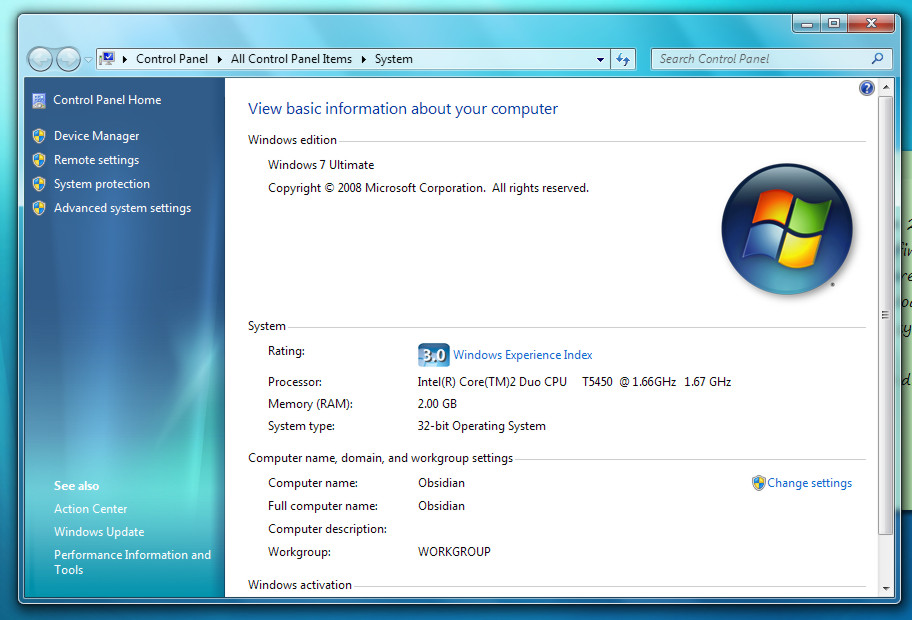
On EDM vs Intel
EDM v2.1.2.3, v.2.1.3.2 or v2.2.10.1 all worked fine with intel IGP driver 7.15.10.1283.
Don't think EDM 2.1.2.3 used to work with 7.15.10.1409, but EDM 2.2.10.1 does.
7.15.10.1537, 7.15.10.1591 and 7.15.10.1608 don't work with EDM 2.2.10.1 (or vice-versa!).
Comparing the plain '1283 driver from Intel versus the Samsung-provided one on a file-by-file basis demonstrates that they are identical. I assume therefore that all the work must be done by EDM to get the backlight control working.
However, it seems that EDM talks to the Intel driver in order to set the backlight correctly (since it needs the right version) - and this interdependence appears to need updating for each new Intel driver release (?)
Closing remarks
Samsung:
64 bit EDM at some point please, and get it talking to newer Intel drivers asap! (You may ask why newer drivers? I find the older releases don't have great IQ for DVDs - certainly poor versus my nVidia 8800GTS - and I want to try some new drivers one day...)
Microsoft:
Looks good, thanks for this chance to swap Vista out of my laptop, this OS just seems a whole lot more usable. The thing that really wound me up about Vista was that the configuration option I was looking for never seemed to be in the place I was looking, instead it took a few minutes' work to find it. Now, that time has been reduced - much better.
The general usability improvements look likely to mean that my main PC will be going straight from XP to Windows 7 when it gets released...
Samsung Q45 owners:
In order to install Windows 7 - firstly, pick the 32-bit version, and download Easy Display Manager 2.2.10.1 from a different (newer) laptop's download centre (try here), and use Google to pick up the Intel 7.14.10.1409 driver for Vista (try here).

25 November 2008
File transfers and Windows
I've had need on a couple of occasions of a way to transfer files around. Having never really come up with a good online file hosting solution, I decided to have a punt at setting something up on my PC which could do the basics.
FTP wasn't a preferred solution, since it's not the most secure of protocols. FTPS (i.e. FTP with SSL) is a good step up in security, but doesn't seem particularly well supported by client programs or server apps (do I correctly remember something about needing certificates to do it properly? This all happened a while ago).
Anyway, I settled on trying to set up an SFTP server. SFTP is a protocol that's closely related to SSH, and reasonably well-supported.
To find out more about file transfer protocols, why not start at the FTP page on Wikipedia?
(Incidentally, there are of course plenty of other ways to solve this problem, but this solution's pretty straightforward.)
Tools
Thankfully, a very lightweight server app for Windows turned up before too long spent with Google - Core FTP's Free SFTP server, which can be downloaded from here.
If you're after more features - including support for FTP / FTPS etc, then Cerberus FTP did a good job when I tried it out. I didn't stick with it because it just seemed a bit excessive for my simple requirements.
Having tried a couple of different ways to manipulate files onto and out of my computer from remote locations, I recommend either:
1. FireFTP - an extension for Firefox which can understand all this (it has PuTTY integrated into it)
2. WinSCP - a standard executable for Windows, which optionally comes as a standalone download.
A note to ST585 users
It turns out that the Thomson ST585 (a wireless router) auto rewrites the PASV replies that an FTP server generates, so any server software should be told not to do it - all you've got to do is open and forward port 21, and it should work.
FTP wasn't a preferred solution, since it's not the most secure of protocols. FTPS (i.e. FTP with SSL) is a good step up in security, but doesn't seem particularly well supported by client programs or server apps (do I correctly remember something about needing certificates to do it properly? This all happened a while ago).
Anyway, I settled on trying to set up an SFTP server. SFTP is a protocol that's closely related to SSH, and reasonably well-supported.
To find out more about file transfer protocols, why not start at the FTP page on Wikipedia?
(Incidentally, there are of course plenty of other ways to solve this problem, but this solution's pretty straightforward.)
Tools
Thankfully, a very lightweight server app for Windows turned up before too long spent with Google - Core FTP's Free SFTP server, which can be downloaded from here.
If you're after more features - including support for FTP / FTPS etc, then Cerberus FTP did a good job when I tried it out. I didn't stick with it because it just seemed a bit excessive for my simple requirements.
Having tried a couple of different ways to manipulate files onto and out of my computer from remote locations, I recommend either:
1. FireFTP - an extension for Firefox which can understand all this (it has PuTTY integrated into it)
2. WinSCP - a standard executable for Windows, which optionally comes as a standalone download.
A note to ST585 users
It turns out that the Thomson ST585 (a wireless router) auto rewrites the PASV replies that an FTP server generates, so any server software should be told not to do it - all you've got to do is open and forward port 21, and it should work.
Subscribe to:
Posts (Atom)